Upcoming Terms
- May 2024 Term: May 6 – July 14, 2024
- June 2024 Term: June 3 – Aug. 11, 2024
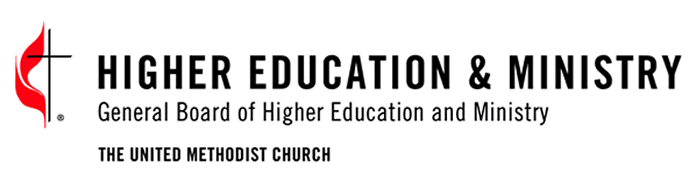

The General Board of Higher Education & Ministry (GBHEM) Education site is the home for online Course of Study (COS), Advanced Course of Study (ACOS), and Clinical Pastoral Education (CPE) courses.
Online courses use the interactive Moodle platform.
Upcoming Terms